MySQL Database Management System
A comprehensive database design project demonstrating relational modeling, data normalization, and complex query optimization for a multi-tiered corporate workforce management system.
Project Overview
This database management project was the culminating assignment for my Database Concepts course, where I applied everything I'd learned about relational database design throughout the semester. The challenge was to create a comprehensive system to manage a fictional company's workforce, tracking employees, departments, projects, and performance evaluations in a way that reflects real business operations.
The project required me to think through complex organizational relationships: How do you handle employees who both work in departments and manage them? What's the best way to store information for both full-time and part-time workers? How do you track project assignments and performance over time?
I built the entire system using MySQL Workbench, creating tables that work together seamlessly while maintaining data accuracy and preventing inconsistencies. The final deliverable included a complete database structure, realistic employee and project data, and a set of SQL queries that demonstrate different ways to extract useful business insights from the data.
Database Design & Architecture
Understanding the Business Structure
The first step was mapping out how a real company might organize its workforce. I needed to capture several key relationships:
- Employee information including personal details and whether they work full-time or part-time
- Company organization with departments grouped into larger divisions
- Management structure where certain employees lead departments or divisions
- Project work where employees are assigned to specific projects with start dates, end dates, and performance evaluations
The trickiest part was figuring out how to handle different types of employees. Full-time workers have annual salaries, while part-time workers have hourly rates and maximum weekly hours. Rather than mixing all this information in one table, I created separate tables for each employment type. This keeps the data clean and prevents errors like accidentally giving a part-time worker an annual salary.
Entity-Relationship Modeling
Using MySQL Workbench's visual design tools, I created a diagram that shows how all the database tables connect to each other. This diagram, called an Entity-Relationship Diagram (ERD), serves as the blueprint for the entire system.
The main components include:
- Employee as the central table containing basic information like name, address, and employment type
- Department and Division tables that represent the company's organizational structure
- Project and Assignment tables that track work assignments and how well employees performed
- Full_Time and Part_Time tables that store employment-specific details like pay information
What makes this design effective is how the tables reference each other through shared ID numbers. For example, each employee record includes a department ID that links to their specific department, and each department record includes an employee ID for whoever manages that department.
Table Structure Implementation
Once the visual design was complete, MySQL Workbench generated the actual database creation code. This process, called forward engineering, transforms the diagram into working database tables with proper data types and relationships.
Each piece of information needed the right data type: phone numbers became large integers, ZIP codes became fixed-length character fields, and employment type used a special enumerated field that only accepts 'f' for full-time or 'p' for part-time. The database also includes built-in rules that prevent invalid data. For example, you can't delete an employee who manages a department until you assign a new manager.
Key Features & Database Logic
Smart Employee Type Handling
One of the most important design decisions was how to handle different employment types. Instead of having one large table with lots of empty fields, I used an inheritance pattern that's both efficient and logical:
- The main employee table contains information that applies to everyone (name, address, contact details)
- A special field indicates whether each employee is full-time ('f') or part-time ('p')
- Separate tables store type-specific information like annual salary for full-time workers or hourly rate for part-time workers
This approach ensures data accuracy. The database structure itself prevents mistakes like assigning both a salary and an hourly rate to the same person.
Organizational Hierarchy
The department and division structure reflects how real companies operate. Employees belong to departments, departments belong to divisions, and both departments and divisions have employee managers. These relationships create a web of connections that the database maintains automatically.
For example, if you try to delete an employee who manages a department, the database will prevent the deletion until you assign a new manager. This built-in protection keeps the data consistent and prevents organizational charts from breaking.
Project Assignment Tracking
The assignment system goes beyond simple employee-to-project connections. Each assignment includes start and end dates, performance evaluations (pass or fail), and space for additional notes. This creates a historical record of who worked on what projects and how they performed, valuable information for performance reviews and future project planning.
SQL Query Implementation
Employee Search with Pattern Matching
Query Purpose: Find employees by partial name matching for directory lookups or HR searches.
SELECT emp_id, emp_first, emp_last, emp_email
FROM employee
WHERE emp_first LIKE '%Karen%';
This query uses the LIKE operator with wildcards (%) to find any employee whose first name contains "Karen" anywhere within it. The % symbols mean "match any characters before or after Karen."
| emp_id | emp_first | emp_last | emp_email |
|---|---|---|---|
| 1 | Karen | Williams | kwilliams.abc@gmail.com |
Full-Time Employee Identification
Query Purpose: List all employees who are classified as full-time workers.
SELECT emp_id, emp_first, emp_last
FROM employee
WHERE EXISTS (
SELECT *
FROM full_time
WHERE full_time.emp_id = employee.emp_id
);
The EXISTS clause checks whether each employee has a corresponding record in the full_time table. If they do, they're included in the results. This approach efficiently identifies full-time employees without requiring complex table joins.
| emp_id | emp_first | emp_last |
|---|---|---|
| 1 | Karen | Williams |
| 2 | Michael | Scott |
| 3 | Lucas | Nathans |
Department Staffing Analysis
Query Purpose: Count how many employees work in each department for organizational planning.
SELECT dpt_name, COUNT(emp_id) AS employee_count
FROM department
GROUP BY dpt_name;
The GROUP BY clause organizes the data by department name, while COUNT tallies how many employees are assigned to each department. This type of summary is essential for understanding resource allocation across the organization.
| dpt_name | employee_count |
|---|---|
| sales | 1 |
| services | 1 |
| finances | 1 |
| insurance | 1 |
| marketing | 1 |
Average Salary Calculation
Query Purpose: Calculate compensation statistics for budgeting and HR analysis.
SELECT ROUND(AVG(annualsalary), 2) AS avg_salary
FROM full_time;
This query demonstrates two built-in SQL functions working together: AVG calculates the average of all annual salaries, while ROUND formats the result to two decimal places for currency display. The result provides meaningful financial data for business decision-making.
| avg_salary |
|---|
| 42567.76 |
Challenges & Solutions
Applying Course Concepts to Real Design
Throughout the Database Concepts course, we learned about normalization, relationships, and SQL syntax in isolation. This project required bringing all those concepts together into a cohesive system. The challenge was translating theoretical knowledge into practical database design decisions.
For example, understanding that "third normal form" means eliminating redundant data is one thing, but actually deciding whether to separate address information into its own table requires weighing the benefits of normalization against query complexity. I learned to make these decisions based on how the database would actually be used.
Balancing Data Organization with Usability
The final design keeps commonly-used information together (like employee contact details) while separating specialized data (like employment-specific pay information) into dedicated tables. This makes everyday queries straightforward while maintaining data integrity.
Understanding Business Relationships
The most valuable lesson was learning to think about databases in terms of business processes rather than just technical structures. Every table relationship represents a real-world business rule, and every constraint enforces organizational policy.
For instance, the requirement that every department must have a manager isn't just a database rule, it reflects how companies actually operate. Understanding these business relationships helped me create a database that supports real organizational needs.
"This project taught me that effective database design requires understanding both technical concepts and business operations. The best database structure is one that makes business processes easier, not harder."
Visual Showcase
The Entity-Relationship Diagram shows the complete system architecture with all tables, fields, and relationships clearly defined. The color-coded design helps distinguish between different types of entities: main business objects like employees and departments, specialized subtypes like full-time and part-time workers, and linking tables that connect everything together.
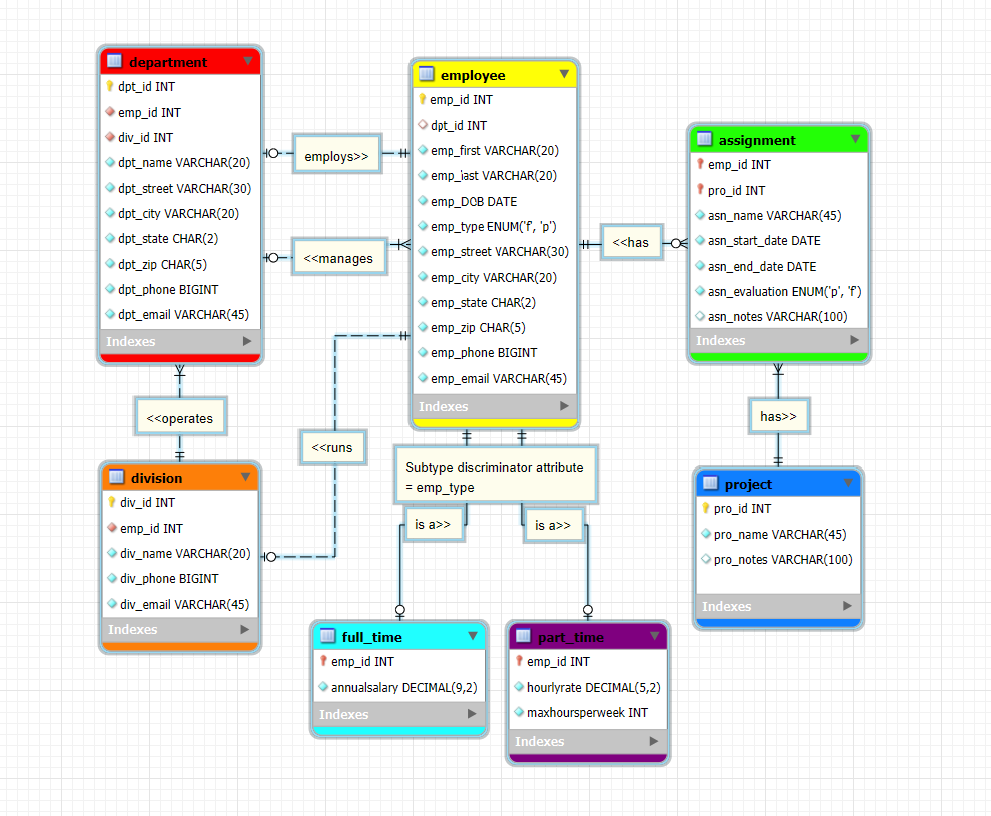
The diagram clearly shows how inheritance is handled through the employee type discriminator and separate subtype tables for full-time and part-time workers. The assignment table demonstrates a many-to-many relationship with additional attributes for tracking project performance over time.
Lessons Learned
Database Design Reflects Business Logic
Before this project, I thought databases were purely technical: tables, fields, and relationships. I learned that effective database design requires understanding how businesses actually operate. Every connection between tables represents a real business relationship, and every rule enforced by the database reflects organizational policy.
This understanding changed how I approach all system design work. Now I always start by understanding the business requirements and user needs before thinking about technical implementation.
SQL is a Business Intelligence Tool
Writing queries that answered practical questions like average salaries and department staffing levels showed me that SQL is more than just a programming language. It's a tool for transforming raw data into business insights that help organizations make informed decisions.
The queries I wrote are exactly the types of analysis that HR departments, finance teams, and managers need for day-to-day operations and strategic planning.
Visual Design Improves Understanding
Creating the Entity-Relationship Diagram before writing any code helped me understand the system as a whole. The visual representation made it easier to spot potential issues and ensure that all the business relationships made sense.
This experience reinforced the value of planning and design in all development work. Taking time to visualize the solution before implementation leads to better results.
Data Structure Enforces Quality
Implementing proper constraints and relationships taught me that databases can actively maintain data quality. Rather than relying on application code to prevent errors, the database structure itself ensures consistency and prevents invalid information from being stored.
This defensive approach to data management has influenced how I think about error prevention and system reliability in all my technical work.
Future Improvements
While this project fulfilled the course requirements, there are several enhancements that would make it more suitable for real-world use:
Enhanced Employee Management
- Historical records for salary changes and department transfers
- Performance review system that builds on the existing assignment evaluation framework
- Skills tracking for better project assignment decisions
System Integration
- Web interface development using my frontend skills to make the database accessible through a browser
- Basic reporting for common business questions like employee counts and project status
- Data export capabilities for sharing information with other business systems
This database foundation provides a solid starting point for building workforce management applications that could help organizations track and organize their human resources more effectively.